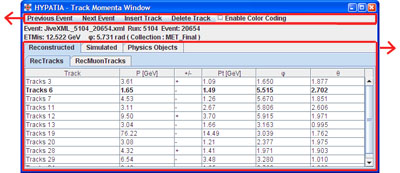|
Track Momenta Window buttons:
Load previous/next event button
Loads and displays the previous/next event if available.
Insert/delete track in Invariant Mass Window for analysis.
Enable Color Coding checkbox highlights each table row according to the particle type. |
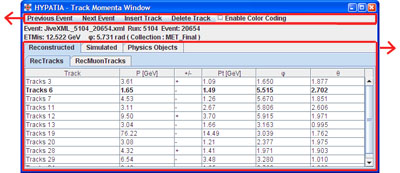 |
Track Momenta Window tabs:
Reconstructed tab
- RecTracks tab.
See all inner detector reconstructed tracks of
current event plus all the muons tracks.
- RecMuonTracks tab.
See all reconstructed muons tracks in muon system of current event.
Simulated tab
- Sim ID Tracks tab.
See all inner detector simulated tracks of current event.
- SimMuonTracks tab.
See all simulated muons tracks in muon system of current event.
- SimNeutralCollection tab.
See all simulated neutral tracks of current event.
Physics Objects tab
- JetCollection tab.
See all jet physics objects. All physics objects are show as marks on the perimeter of the detector.
- ElectronCollection tab.
See all electron physics objects.
- ObjectMuonCollection tab.
See all muon physics objects.
|