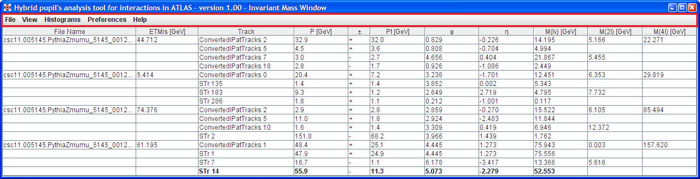|
|
Invariant Mass Window
The Invariant Mass Window is the main analysis window of HYPATIA. You can see the chosen
(by user) tracks of each event and values of theirs main physical quantities
(momentum etc.). For each event the invariant (or transverse) masses of combinations
of chosen particles are automatically calculated and displayed.
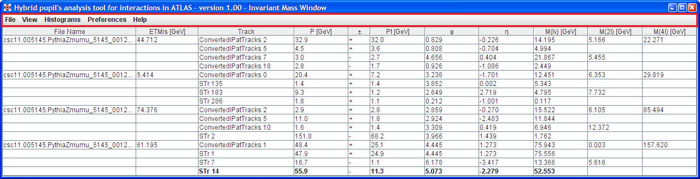
Invariant Mass Window menu items:
-
File item
The File menu item is used to perform operations on event files and HYPATIA project information.
Read event displays a dialog window where you can choose which event file to read from
your local computer. With Save/Load/Clear HYPATIA Project you can perform operations on current
table in Invariant Mass Window and corresponding events.
-
View item
Here you can choose windows to view.
-
Histograms item
Histograms item provides the way to make histograms of the quantities of the table
(momentum, masses etc.).
-
Preferences item
The Preferences menu item is responsible for customizing the application.
-
Help item
The Help menu item provides a way to get access to help information.
|
|