The display area window or Canvas is the place where HYPATIA draws events.
The Canvas has a user selectable shape with associated layout set.
A layout set is a set of predefined subwindows within the selected shape.
These subwindows are used to draw pictures and are called canvas pads.
The user may select a shape via the Preferences->Layout menu option of the
Menu of the Invariant Mass Window. The layout set of the selected shape is
displayed in and controlled via the Window Control of the Control Window.
Each canvas pad has associated with it a projection (Control Window->Parameter
Control->Projections), an interaction (Control Window->Interaction and Window
Control) and a parameter set (Control Window->Parameter Control).
|
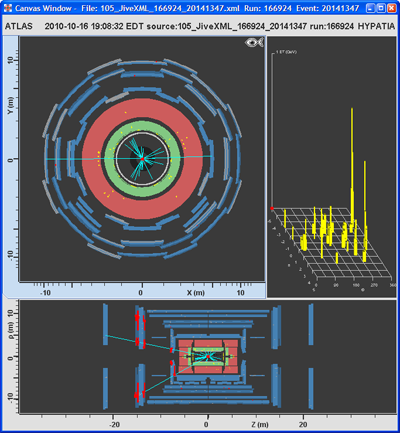
|